By default, Visual Studio 2012 is using Light theme setting.
We can then change to Dark by opening Options window from TOOLS menu bar
In Options window, click on Environment –> General –> select Dark in Color theme –> click OK
You will see the result like this
If you are not satisfied by only Light or Dark themes, you can then install a tool released by Microsoft:
Visual Studio 2012 Color Theme Editor
After installation, restart your Visual Studio, you will see several pre-defined color themes.
TOOLS –> Change Color Theme –> select the one you want to change
You can also customize your own colors by TOOLS –> Customize Colors
Then you can do copy, create, export and import to save and share to other peoples.
The video shows more detail on how to use the extension:
http://channel9.msdn.com/Shows/Visual-Studio-Toolbox/Visual-Studio-2012-Color-Theme-Editor



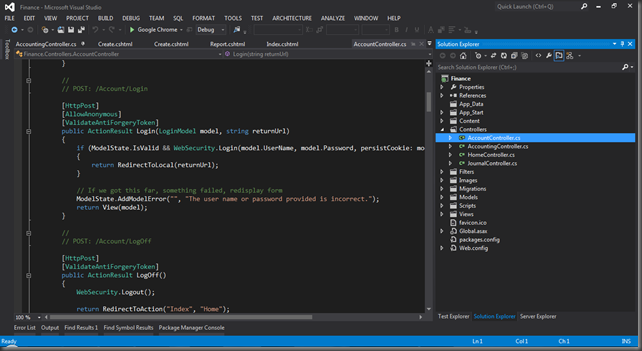
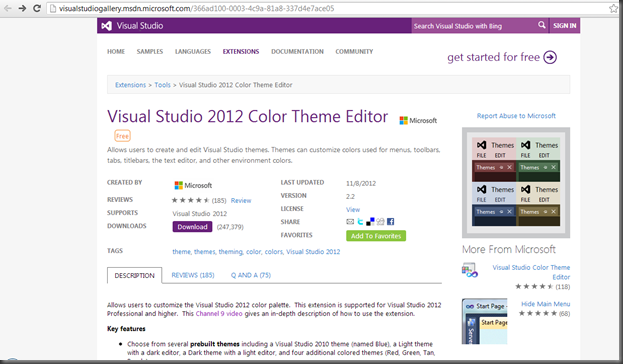
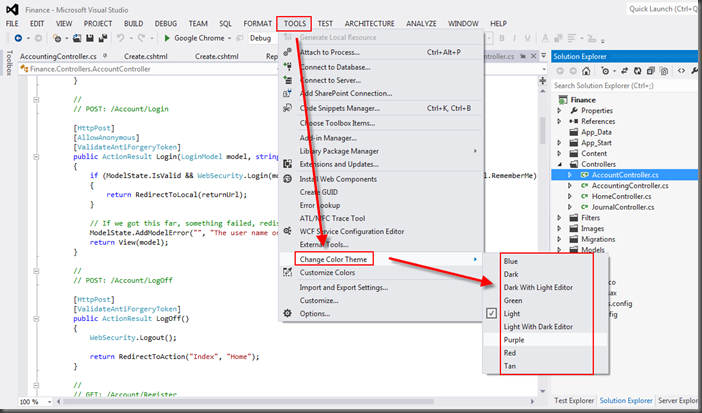


沒有留言:
張貼留言