Download NuGet Package Explorer and install it
After installation, double click to open it and click Create a new package
In the CONTENT menu, select Add –> Content Folder
Right click on content –> Add New Folder, Scripts
Right click on Scripts folder –> Add Existing File…
Select the existing file that we created in advance, MyNuGetScript.js, for example
Right click on MyNuGetScript.js –> View Content
Now we would like to add Dependency of this package, jQuery, for example.
In EDIT menu –> Edit Metadata
Scoll down to bottom, click on Edit dependencies button
Add a new group
Select dependency from NuGet feed
Search jQuery, and double click to select it
Click + to add, then click OK
Click Save
Now we can see the jQuery list in Dependencies
Save the package
By default, the file name will be [Id][Version].nupkg





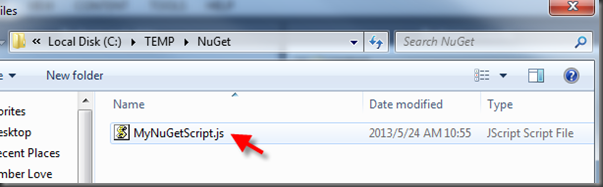

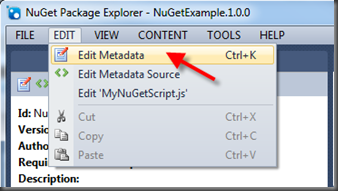

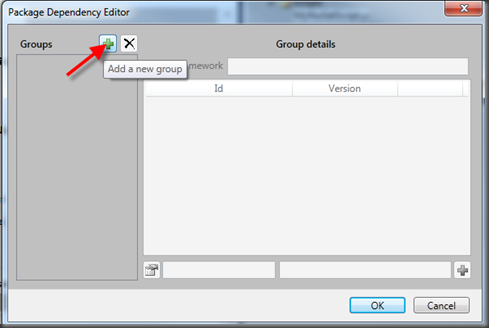




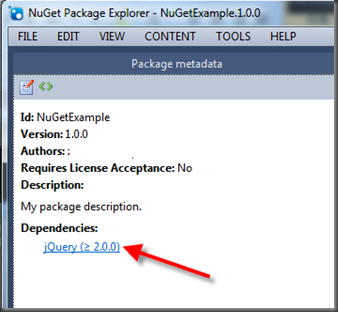


沒有留言:
張貼留言