The default NuGet official package source.
1. Open NuGet Package Manager –> choose NuGet official package source –> click Settings
2. The Options window will pop-up, the official source is https://nuget.org/api/v2/
3. In the Package Manager Console, we now only see one source.
Followings we will add a new source from our local by copying all packages installed default from MVC4 project.
Step 1, Locate to the packages folder of MVC4 project folder, copy all sub-folders inside.
Step 2, Create a new folder, NuGet Local Source, and paste all sub-folders copied from step 1.
Step 3, Input Name & Source –> click Add button
Step 4, After click Add button, our local source will appear. Click OK to close the window
Step 5, Now we can see our Local Source list on NuGet
Step 6, We can also see it in Package Manager Console

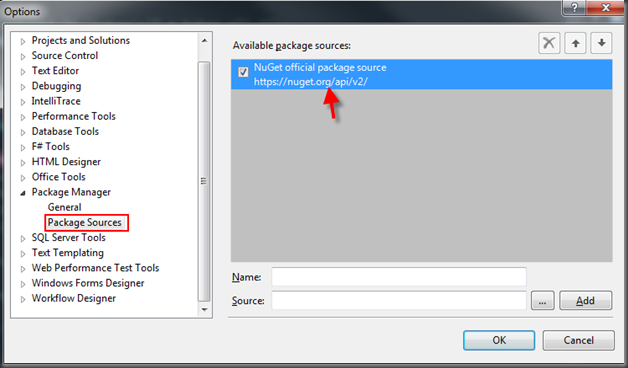







沒有留言:
張貼留言