In the MVC view, change from EditorFor() to TextBoxFor() and add a htmlAttribute @class = “data-datepicker”
In the script,
1. get and format now as today date
2. $(‘input.data-datepicker’) to target the field defined in view
3. .attr(“value”, now) to assign default value of today
4. .datepicker() to enable jQuery UI datepicker function
In the MVC view, add 3 references
1. jQueryUI (~/bundles/jqueryval)
2. CSS of jQueryUI (~/Content/themes/base/css)
3. Our own javascript file (~/bundles/MyScript)
In the BundleConfig.cs, we can see jquery.ui.datepicker.css included in ~/Content/themes/base/css
Output result:
Reference Site:
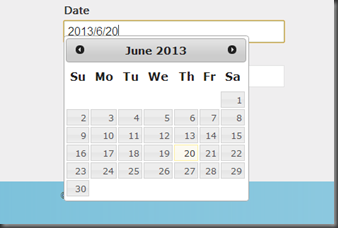


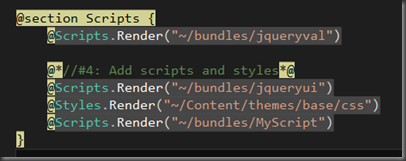



沒有留言:
張貼留言