Register a free account
Publish to RPubs
1. Click “Knit HTML” to preview HTML result
2. Click “Publish” button (don’t forget to login RPubs in advance)
3. Type “Title” and “Description” of the document
4. A URL with identify ID has been generated
5. Can “Edit Details” or “Delete” the document
6. Click “Share” button to share the link to Twitter, Facebook or Google+
7. Check “Recently Published”

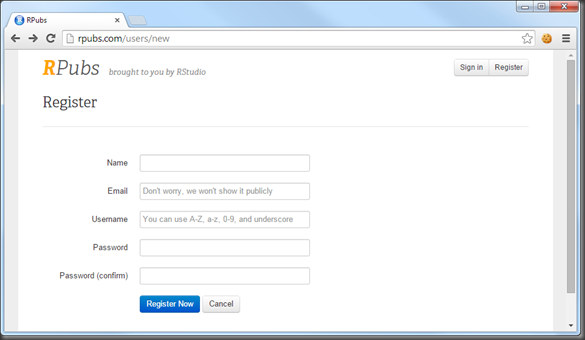





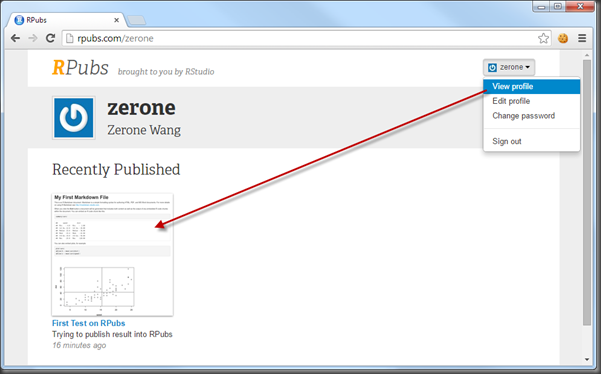
沒有留言:
張貼留言